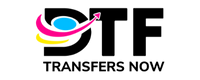DTF Transfers Now Gang Sheet Builder!
Our DTF Gang Sheet Builder is your go-to online tool for creating gang sheets effortlessly and free of charge. With this user-friendly application, you can easily design and prepare your gang sheet design for printing. Whether you need to print promotional logos, custom images, or vibrant designs, our free online DTF Gang Sheet Builder has you covered. Gang your designs with our easy to use DTF gang sheet builder and start creating your perfect gang sheets today with our simple solution!
| Feature | Pro Builder | Free Builder |
|---|---|---|
| Build your Gang Sheet | ✅ | ✅ |
| File support | PNG, PDF, SVG, AI, EPS, JPG | PNG only |
| Download Gang Sheet | ❌ | ✅ |
| AI-assisted layout | ✅ | ❌ |
| Choose sheet type (Hot/Cold/Flexible Peel) | ✅ | ❌ |
Use our free DTF Gang Sheet builder app to build and checkout for your order afterwards.
You can also use the builder to create your gang sheet, save and export your PNG on your computer for your reference and then place your order as normal on our website.
Contact us if you need help, you can ask about the gang sheet creation service.
Phone: (305) 542-5752
Email: info@dtftransfersnow.com
Using Our DTF Gang Sheet Builder: Step by Step
Our gang sheet maker is simple to use, but it may seem overwhelming if you've never used it before. Here's a step-by-step guide to help you get the best possible results:
Step 1: Load the gang sheet creator and choose the appropriate size. Selecting the correct size is essential, as failure to do so may result in poor image quality or incorrect printing.
Step 2: The gang sheet builder will open an artboard where you can add all your images. Thanks to handy tools like the import and duplicate buttons, you can easily make copies of any images you add.
Pro tip: Ensure that all your images are at least 300 DPI. Higher DPIs allow you to stretch and resize images without compromising quality.
Step 3: Rearrange the images to make the most of the available space, positioning them exactly where you want.
Step 4: The gang sheet maker has a built-in tool that alerts you when images are too close to each other or to the edge. Use the hide/show bleed lines function every time to ensure your designs are within the printer's range.
Step 5: Use the export button in the lower-right quadrant of the screen to save your design.
Step 6: You're now ready to place your order. Simply upload your finished gang sheet using the provided upload button.
Why Use a Gang Sheet Builder?
It’s free: You won’t need to outsource your design to a professional, saving time and money.
Better control over the creative process: Designing your own gang sheet gives you full creative control.
Size and quality control: The gang sheet creator ensures your transfers are the exact size you want, and the quality remains high.