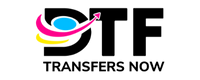Creating custom t-shirts is fun and profitable. If you're building a brand, designing merch, or creating personalized gifts, custom t-shirts offer you a medium to express yourself. They serve as mobile marketing or promotional tools. Additionally, with print-on-demand services, you can start small without the overhead costs that come with traditional inventory. This makes it easier for you to turn your creativity into profit.
This article discusses everything you need to know about creating custom t-shirts from the comfort of your home.
How to Make Custom T-Shirts at Home
Here's how you can make custom t-shirts:
Step 1: Get the Materials You Need
- Plain T-Shirts: It’s best to use cotton shirts because they absorb ink faster, and your design will come out better on them. Cotton is also soft and durable.
- Heat Transfer Paper (HTP) or Direct to Film Transfer Sheets (DTF): You can use HTP or DTF to transfer your design onto the fabric. DTF sheets work on all fabric colors and types, including dark shirts, but if you’re using HTP, you’ll need a light colored fabric for your design to show up. Using HTP on dark fabrics can result in a dull or faded appearance.
- A Printer (Inkjet or Laser): The printer you use depends on the transfer paper you choose. For HTP, you can make use of an Inkjet printer, but for DTF, you’ll need to use a DTF printer.
- A Heat Press or Household Iron: They both serve the same purpose but we recommend using a heat press. Heat presses produce even pressure and temperature, offering a more high quality transfer unlike the household iron.
- T-Shirt Design Software (Canva, Photoshop, or Illustrator): You can use any of these software programs to create your designs. Features such as layering, font libraries, and image editing will increase the professionalism and quality of your design.
- Scissors or a Cutting Machine (e.g., Cricut or Silhouette): Use a cutting machine to trim excess material from your design before pressing. This is fast and can be used to create intricate shapes and patterns. If you don't have a cutting machine, make do with a pair of scissors.

Step 2: Create Your Shirt Design
Decide on the message, mood, or feel you want to communicate through your design. Do you want a funny, bold, or heartfelt design?
You can make use of t-shirt templates to create your design layout and scale properly. Pick high-resolution images to avoid pixelation and choose a readable font and complementary graphics for your theme.
When designing, you should pay attention to:
- Color Contrast: Choose a color that stands out but works well with the color of the shirt.
- Design Placement: We recommend placing your design on the chest, sleeve, back, or pocket region of your t-shirt.
- Brand Elements: You may want to include your logo or brand style on your custom t-shirt.
Export your design with a transparent background in the required format (PDF or PNG).
Step 3: Print Your Design

Use a printer that matches your transfer paper (for example, a DTF printer for DTF transfer paper). If you want your design to come out with sharp lines and colours, adjust your printer settings to high quality or photo mode.
Place your transfer paper on the printer tray, and make sure the print is oriented properly. You can perform a test print using regular paper before printing properly. And don’t forget to wait for the ink to dry!
Step 4: Apply the Transfer
Heat your shirt for 5 seconds to remove moisture, and paste your printed transfer where you want your design to appear. Make sure the t-shirt is wrinkle-free for an even transfer. If you’re using a heat press, set it to the right temperature (based on the transfer paper in use) and apply pressure to the area where you placed your design for the specified time (generally 10-15 seconds).
Understanding the Basics of Printing T-Shirts
T-shirt printing goes beyond pressing images onto fabric. You need to understand different printing options to choose the best method for you.

T-Shirt Printing Methods
1. Screen Printing
Screen printing is where ink is pushed through a mesh stencil onto a surface. It takes time to set up and align the screen. You can use screen printing to create bold and lasting designs that don’t fade after washing.
2. Digital Printing
This is also known as direct-to-garment (DTG). It involves using a digital printer to spray ink directly onto the fabric. It’s similar to an inkjet printer but designed for textiles. Additionally, you pre-treat your fabric with a solution that helps the ink bond with it for a sharper image and lasting print.

3. DTF Printing
Direct-to-Film (DTF) printing is a printing method where your design is printed onto a Polyethylene Terephthalate (PET) film with high-quality inks. It’s a fantastic option for its color vibrancy, fine detail production, and ability to work on a wide range of fabrics, including cotton, polyester, and mixed fabric blends. It's also effective on dark-colored shirts due to its ability to print white ink as a base layer.

4. Heat Transfer Vinyl (HTV)
HTV is a common technique for creating custom t-shirts that feature text, logos, and simple graphics. You can use HTV for personalizing garments with names, numbers, slogans, or special messages. It's a common option for team uniforms, event apparel, and custom gifts.
5. Sublimation
Sublimation is a dye-based printing technique that works best on polyester shirts and other synthetic, light-colored fabrics. While it produces high-quality prints, it has some limitations. You can’t use it on 100% cotton fabrics or dark-colored shirts because the ink is translucent and requires a white or light-colored base to appear well. However, you can use sublimation for sportswear, promotional apparel, and all-over print designs where comfort, durability, and color are important.
How to Make Your Custom Shirt with DTF Transfers Now
DTF Transfers Now makes creating custom-printed t-shirts easy and professional. Here’s how:
Step 1: Start Designing
Use your favorite software to create your design. Alternatively, DTF transfers offers a range of t-shirt design templates you can use. Keep in mind placement, color contrast, and how your design might appeal to your target market, if you're designing for a business.
Step 2: Upload and Order
Head to DTF Transfers Now and upload your custom t-shirt design. Select from a huge selection of shirt options. Use their custom gang sheet feature to optimize space and reduce custom t-shirt costs.
Step 3: Apply Your Transfer
Once your transfer arrives, follow the simple instructions to apply it using a heat press. It’s a hassle-free process that ensures high-quality results.
If you're looking for high-quality DTF transfers for printing, DTF Transfers Now has you covered. We specialize in fast, vibrant, press-ready transfers that help you focus on what matters most, whether you’re building a brand or customizing for fun.
We offer fast shipping, free support, and a full catalog to help you easily design and print your own custom t-shirts. We also offer options like UV DTF for even more design versatility.

Why Make a Custom T-Shirt?
Here’s why you should make a custom t-shirt:
-
To Communicate Your Identity: There’s something powerful about wearing a shirt that’s uniquely yours. Custom t-shirts let you represent who you are (your business, beliefs, or inside jokes). From slogans to logos, every detail is a piece of your personal or professional identity.
-
Make People Aware of Your Business: If you're running a business, you already know the importance of brand recognition. Branded t-shirts turn your customers and employees into walking billboards, without being overly salesy. They help build community, increase visibility, and solidify your brand in people’s minds. Make sure your design reflects your brand’s tone and values. A strong logo or clever phrase can stick with people long after they’ve seen it.
-
Celebrate Events and Milestones: Planning a family reunion? Launching a product? Custom t-shirts bring everyone together. They're the perfect keepsake and a wearable memory that lives on long after the event ends.
-
Encourages Team Spirit: From school clubs to corporate teams, having a uniform look creates unity. When everyone’s wearing the same tee, there's an immediate sense of camaraderie. It makes people feel included, recognized, and proud to be part of something bigger.
-
Helps You Raise Funds: Custom t-shirts can double as effective fundraising tools. Nonprofits, school groups, and social movements use custom apparel to raise money and spread awareness at the same time. Sell them online or at events.
-
Wear Your Creativity: If you have an idea in your head, don’t let it stay there. Designing your own t-shirt is a fun, hands-on way to bring your creativity to life. It could be clever graphics, bold typography, or an artsy illustration. Your vision deserves a canvas, and a t-shirt is the perfect one.
FAQs About Making Custom T-Shirts
What Machine is Used to Print on T-shirts?
To print on your own t-shirt, you can use screen printing presses, DTG, or DTF printers.
How Many Designs Do I Need to Start a T-Shirt Business?
You can start your own t-shirt business with 3-5 solid designs.
Is Making Custom T-Shirts Profitable?
Yes, it is profitable to make custom t-shirts. The business involves low startup costs and high demand, and with high demand comes more profit.
What Materials Are Required For Homemade T-Shirt Printing?
You’ll need plain t-shirts, a printer, transfer paper or film, a heat source, and your custom design.
Conclusion
Making your own t-shirts doesn’t require a big budget or fancy studio. With the right tools and creativity, anyone can bring their shirt ideas to life. If you want to start from scratch or use DTF Transfers Now for professional quality prints, there’s no limit to what you can create. Start designing today and watch your ideas come to life, one custom shirt at a time.