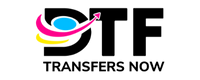DTF Video Tutorials: Learn How to Order, Upload Artwork & More
If you're new to DTF printing—or just need a quick refresher—you're in the right place. In these videos, we’ll walk you through the process of placing an order, uploading your artwork, and getting the best results with your transfers. Simple, clear, and right to the point.
How to Place Your DTF Order Online
Not sure where to start? This quick video shows you how to place a DTF transfer order from beginning to end. We’ll cover how to choose the right product, upload your files, and check out smoothly. Whether it’s your first time or you're coming back for more, we’ve got you covered.
How to Upload Your Artwork for DTF Printing
Uploading your artwork is quick and easy—but getting it right makes a big difference. This short tutorial walks you through what you need to know to get clean, vibrant results every time.
- File formats: PNG (preferred), PSD, PDF, or TIFF
- Transparent backgrounds work best on dark shirts
- Resolution: 300 DPI minimum
- Size: Match your order dimensions
- Max file size: 100MB
Need inspiration? These types of files usually print beautifully:
- 🧢 Bold logos with transparent background
- 👕 Shirt tags in black & white
- 🎨 Vector art with crisp lines
- 🔥 High-res graphics for dark garments
🛠 Tips & Other Helpful Resources
Once your artwork is uploaded and your order is in, you’re almost done! To make sure your transfers apply correctly and look their best, check out these helpful guides: